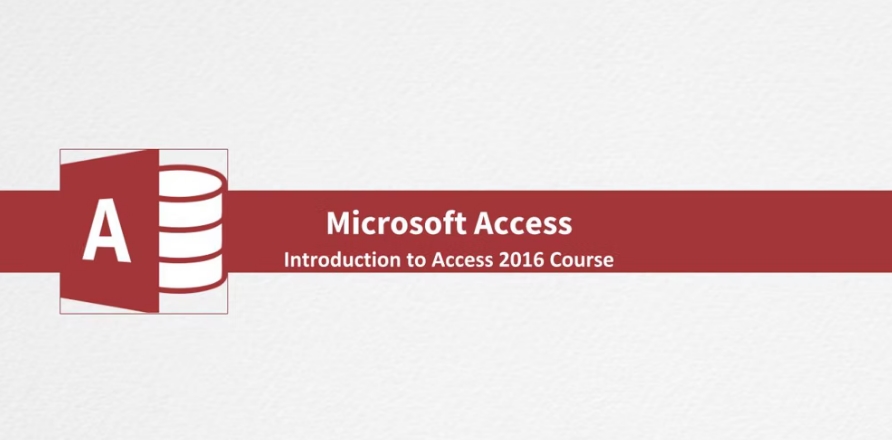Overview
Whether for briefing internal colleagues or pitching to clients, presenting is at the heart of business life. Successful presentations have the power to create excellent first impressions, communicate complex and important messages, and lay the foundations for fruitful business relationships and projects.
Microsoft PowerPoint is the number-one tool for creating impactful presentations. So we have ruthlessly stripped out all business non-essentials from our syllabus to produce an innovative, impactful and CPD UK certified online PowerPoint course that focuses strictly on business success.
By the end of the course - taught through a blend of text-based articles, practice exercises, video tutorials and multiple choice quizzes and tests - your staff will be able to produce a highly professional slideshow, communicate analyses using charts and graphs, and incorporate animations and transitions into their presentations.
Learning Outcomes
- Become comfortable with the PowerPoint interface.
- Use imagery, animation and other presentation techniques to create impactful and visually appealing slides.
- Customise, manage and work collaboratively.
- Display your analyses using tables, graphs and charts.
Audience
- Beginners looking to learn the ropes all the way through to experts looking to master advanced techniques.
- Whether for professional use or personal projects, this course will teach you everything you need
Syllabus
Section 1: Foundation
- Unit 1.1 - The PowerPoint 2016 Interface
- Unit 1.2 - Getting Started
- Unit 1.3 - Terminology and Overview
- Unit 1.4 - Templates and Slide Masters
- Unit 1.5 - Principles of Slide Design
Section 2: Basic Slide Editing
- Unit 2.1 - SmartArt
- Unit 2.2 - Drawing Shapes and Lines
- Unit 2.3 - Text Boxes
- Unit 2.4 - Aligning Objects
- Unit 2.5 - Tips and Shortcuts
Section 3: Administration and Efficiency
- Unit 3.1 - Editing and Working Collaboratively
- Unit 3.2 - Printing and Other Output
- Unit 3.3 - Customising PowerPoint
- Unit 3.4 - Housekeeping
Section 4: Communicating Analysis
- Unit 4.1 - Tables
- Unit 4.2 - Graphs & Charts - How
- Unit 4.3 - Graphs & Charts - When and Why
- Unit 4.4 - Making a Presentation Flow
- Unit 4.5 - Slide-type Toolkit
Section 5: Making an Impact
- Unit 5.1 - Incorporating Images
- Unit 5.2 - Transitions and Animation
- Unit 5.3 - Presenting Your Slides
- Unit 5.4 - What Not To Do
Duration
12 Hours