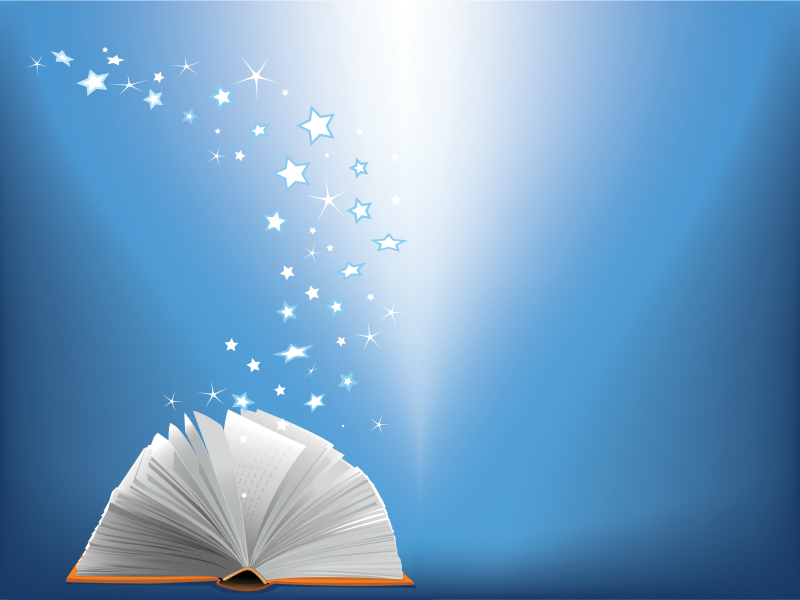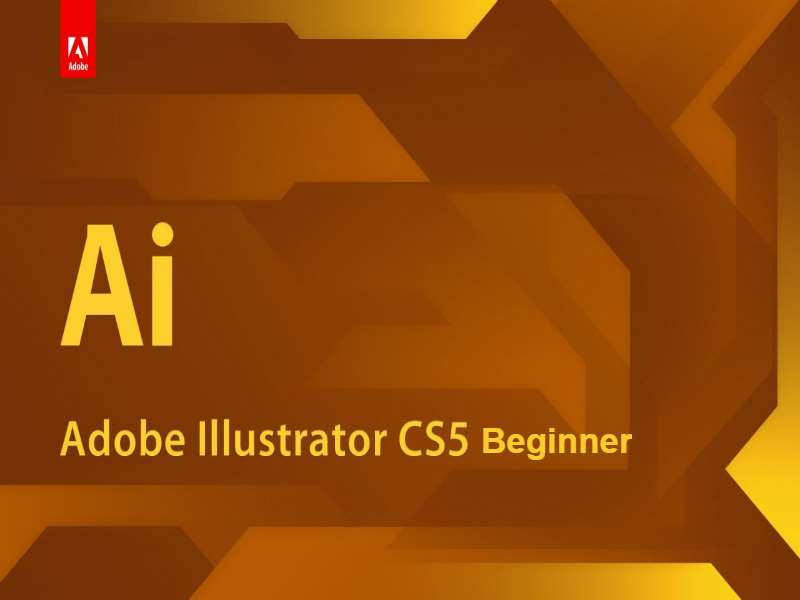Who it's For:
Designers, potential designers, and people who want to create professional level web site designs, print designs, and illustrations.
What it is:
Illustrator is the go-to drawing/sketch/design software for creating web sites, business cards, flyers, brochures, logos, and other graphic artwork. Illustrator is a "vector" based program which allows you to create smooth and professional graphics that scale smoothly.
What You'll Learn:
You'll learn how to use Adobe Illustrator and all of its best features. Along the way, you'll also learn some design theory and how to quickly match colors, create professional looking effects, and interfaces.
Topics
Illustrator CS5: Beginner Part 1
- Introduction
- How Illustrator Works
- Changing Views
- Selecting Views
- Selecting and Resizing
- New File Set Up
- Drawing Shapes
- Practice
- Fill and Stroke Color
- Practice
- Color Picker & Swatches
- Saving Colors in Swatches
- Introducing the Color Guide
- Using the Color Guide
- Kuler
- Swatches
- Grouping
- Align
Illustrator CS5: Beginner Part 2
- Introduction
- Place Photos
- Masking
- Direct Selection Tool
- Pen: Work With Points
- Pen: Draw Curves
- Mask with Pen Tool
- Workspaces
- Transparency
- Basic Text
- Filters and Effects