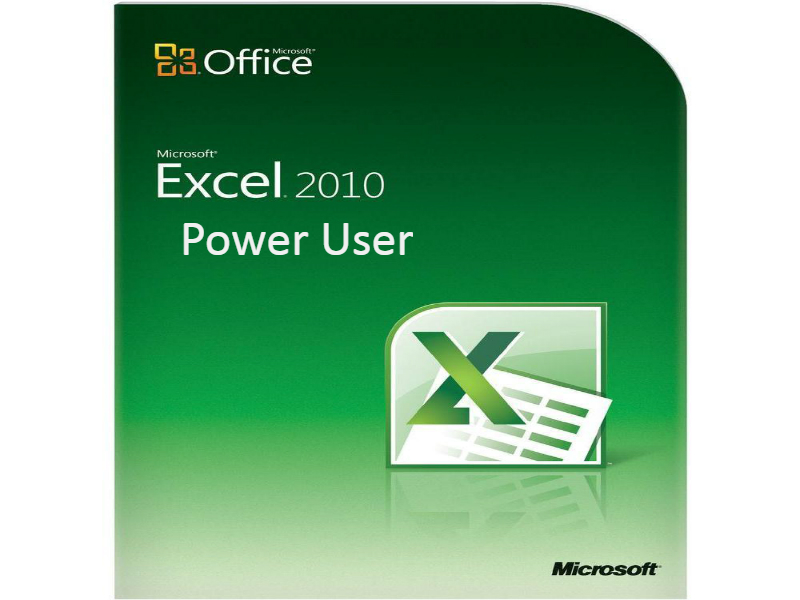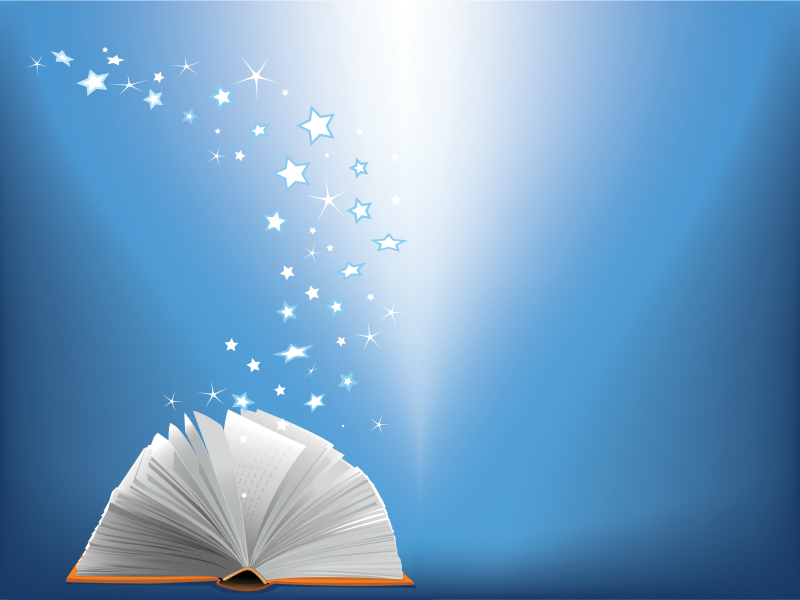Who it's For:
Anyone who works in the business world. Outlook is the most popular email and scheduler. It's one of those expected to know programs.
What it is:
Outlook is the World's most popular business email and scheduling software. As well as manage email, it has the ability to also oversee your schedule, retain your contacts, and help keep your tasks on track.
What You'll Learn:
Beginners will learn how to begin using Outlook's full potential, and ensure a solid understanding of the possibilities of this tool. Everyone will learn powerful capabilities of Outlook as a digital organizer to automate common activities, share, collaborate with others, and customize the program to meet any need. Advanced users will delve deeper into the configuration of Outlook and how to connect it with other programs such as Word and other data share options.
Topics
Outlook 2013: Advanced Part 1
- Message Formats
- RTF to WebMail
- Signatures
- Out of Office Replies
- Voting Buttons
- Folders
- Rules
- Adding Favorites
- Advanced Rule
- Quick Step
- Delegate
- Auto-Archive Settings
- Archive Now
- PST File
- Mailbox Cleanup Tools
- Cached Exchange Mode
- New Mail Profile
- Custom Views
- Custom Forms
- Use a form ONCE
- Assign a Form as Default
- Delete a Form
- vCards
- Export Your Calendar
- Import From Other Apps
- Convert Excel to CSV
- Create a PST file
- Create a New Contacts Folder
- Import the CSV
- Map Field Names
- Customizing Outlook
Outlook 2013: Advanced Part 2