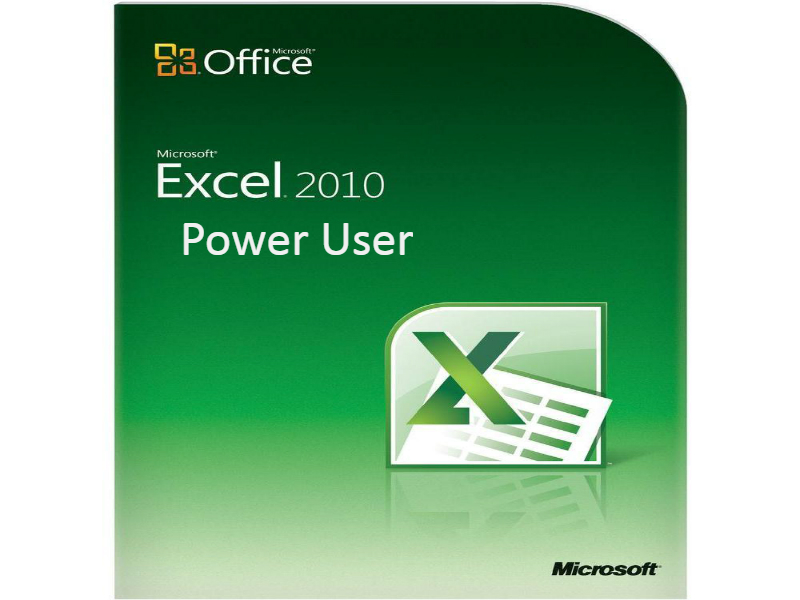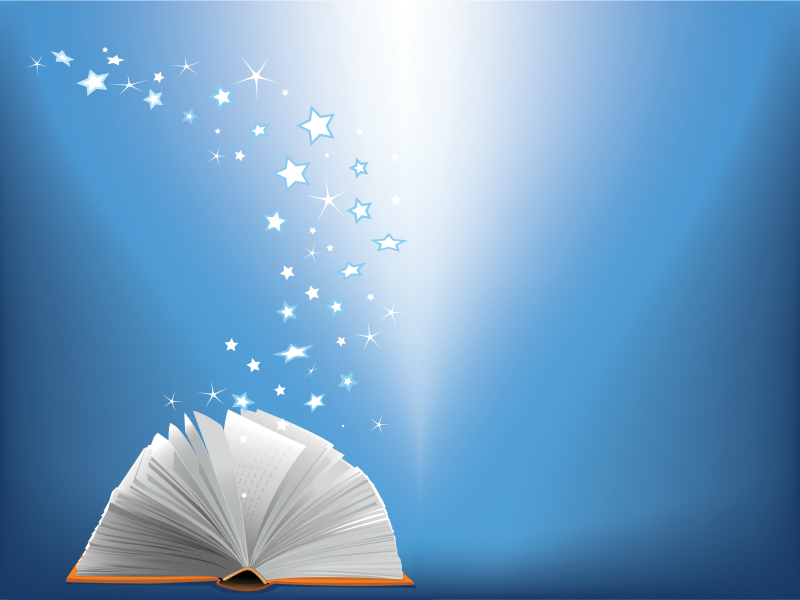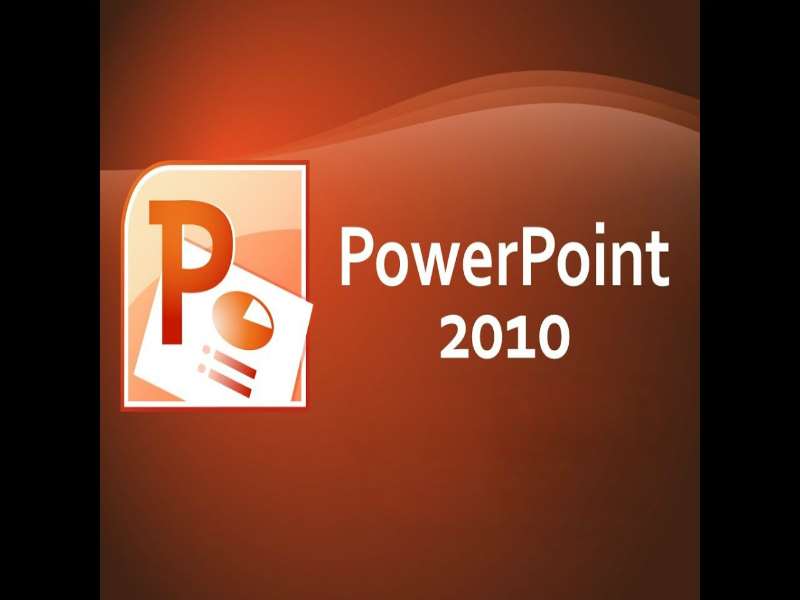Who it's For:
Anyone who works in the business world. PowerPoint is one of those expected to know programs.
What it is:
PowerPoint is the number one software for building and editing visual presentations. Microsoft's business presentation application PowerPoint simplifies the creation of on-screen slides, speaker's notes, audience handouts, and an outlineall in a single presentation file.
What You'll Learn:
Beginners will learn how to create, modify, and edit presentations. Advanced users will unleash the full power of PowerPoint and learn all of the How do they do that?! techniques, as well as slide master templates, advanced animation, and many hidden tips, tricks, and tools.
Topics
PowerPoint 2010: Beginner Part 1
- Course Topics
- The File Tab
- Quick Access Toolbar
- PowerPoint Views
- Creating New Presentations
- Inserting New Slides
- Adding & Formatting Text
- Adding Bulleted Lists
- Saving a Presentation
- Adding Text Boxes
- Adding ClipArt
- Modifying ClipArt
- Applying WordArt
PowerPoint 2010: Beginner Part 2
- Course Topics
- Inserting AutoShapes
- Formatting AutoShapes
- Grouping AutoShapes
- Layering AutoShapes
- Inserting Pictures
- Inserting Screenshots
- Slide Transitions
- Applying Animation
- Running a Slide Show
- Speaker Notes
- Printing