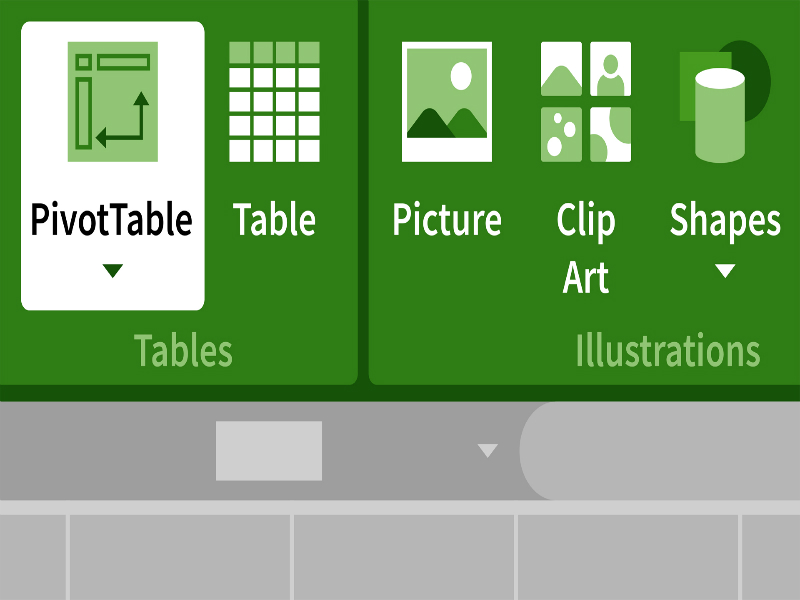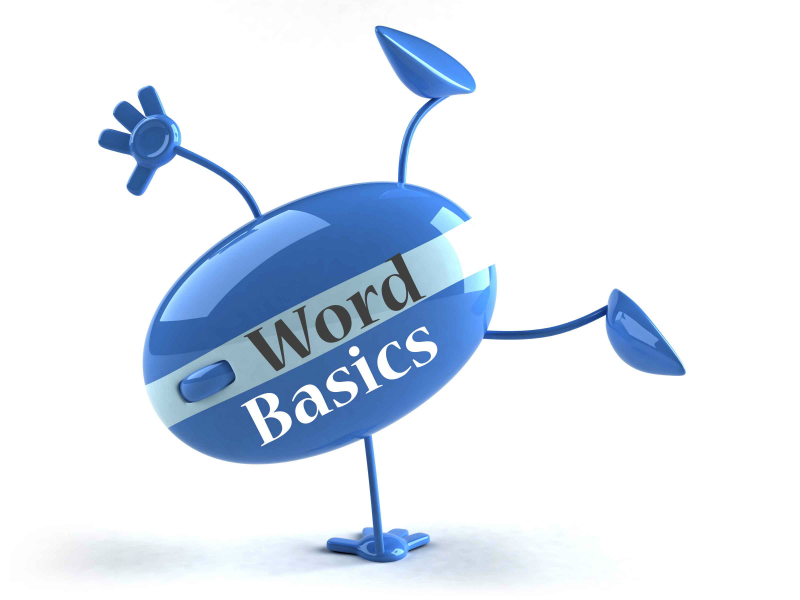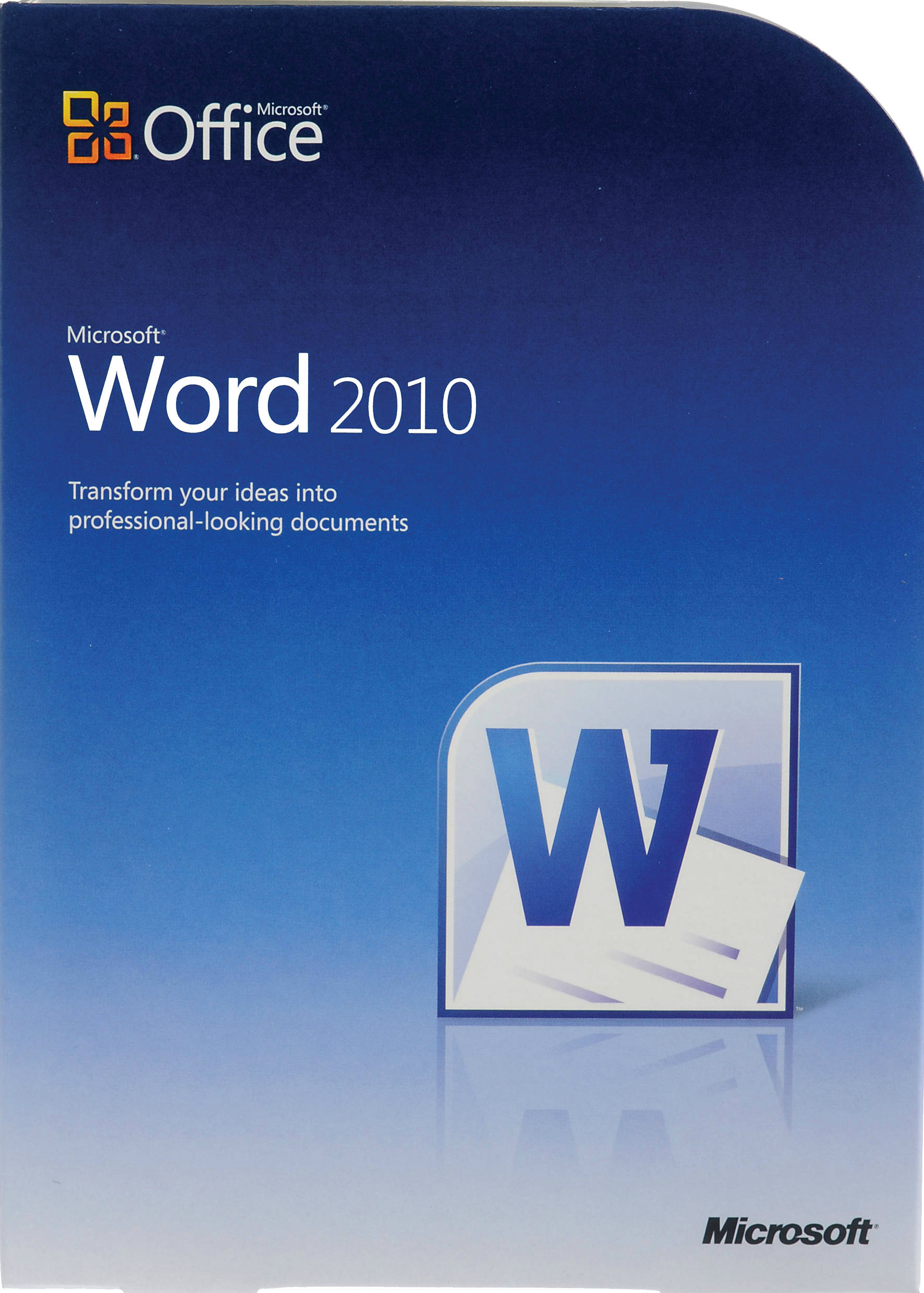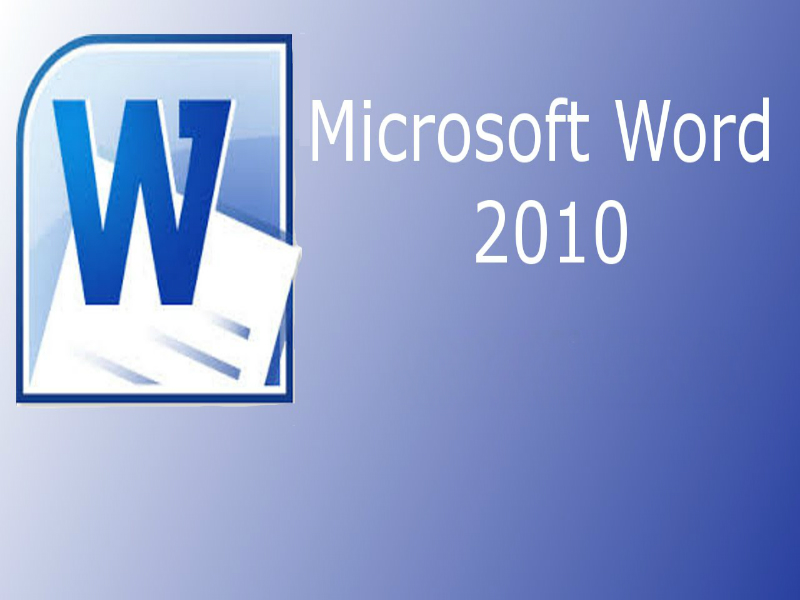About the course
The Project 2013 - Sharing and Master Projects course is in the Microsoft Specialist exam 74-343 range. You will learn how to use maps to import and export data. You will also create Master projects and resource pools, set priority, and level projects.
Modules
There are 5 modules in this course
- Import/Export Maps
- Exporting Data from Project
- Importing Data into Project
- Creating Master Projects
- Working with Master Projects
Course features
- Simulation training replicates the software you are learning providing a realistic learning experience.
- Learn how to perform tasks at your own pace and interactively by following easy step-by-step actions.
- Reinforce your knowledge at the end of each lesson by completing interactive and multiple choice quiz questions.
- Assess your skills at any time by undertaking the Course Test.
- Lessons can be completed within 30 minutes so training can be undertaken in bite size pieces.
- Bookmarking allows you to learn in multiple training sessions.
- Course navigation features allow you to jump directly to specific topics of interest quickly and easily.
- Designed for people who require initial and refresher training activities.
- Available on-line 24 hours a day.
- Version for Mobile Devices.
- Review course content with eBooks
Course Topics
Sharing Information with OthersExport Maps
- Export Project Information;
- Understand Export Maps;
- Use the Export Wizard;
- View Mapped Data;
- Modify Maps;
Exporting Data from Project
- Export Data to Word;
- Copy Tables to Word;
- Copy Pictures to Word;
- Copy Pictures as GIF Files;
- Save Projects in XML Format;
- Save to PDF or XPS Formats;
Importing Data into Project
- Import Data into Project;
- Import Data from Excel;
- Save Import Maps;
- Import Data from Text Files;
- Embed and Link Excel Data;
Master ProjectsCreating Master Projects
- Understand Master Projects;
- Create Master Projects;
- Insert Subprojects;
- Link Subprojects;
- Move Subprojects;
- Save Master Projects;
- View Project Information;
- Create Resource Pools;
- View Resource Pools;
Working with Master Projects
- Open Shared Resource Files;
- Set Project Priority;
- Level Master Projects;
- Create Project Relationships;
- Add Tasks to Master Projects;
- Add Resources to Master Projects;
- Update Resource Pools;
- Create Master Project Baselines;