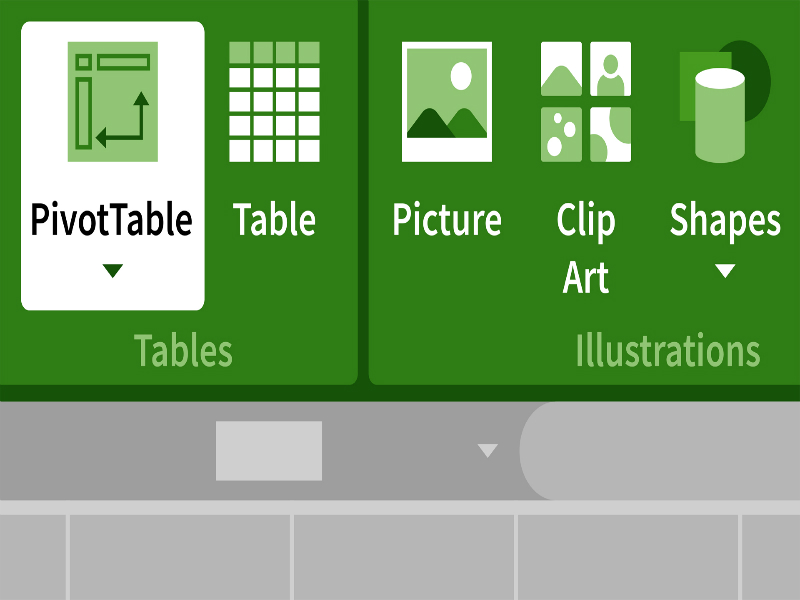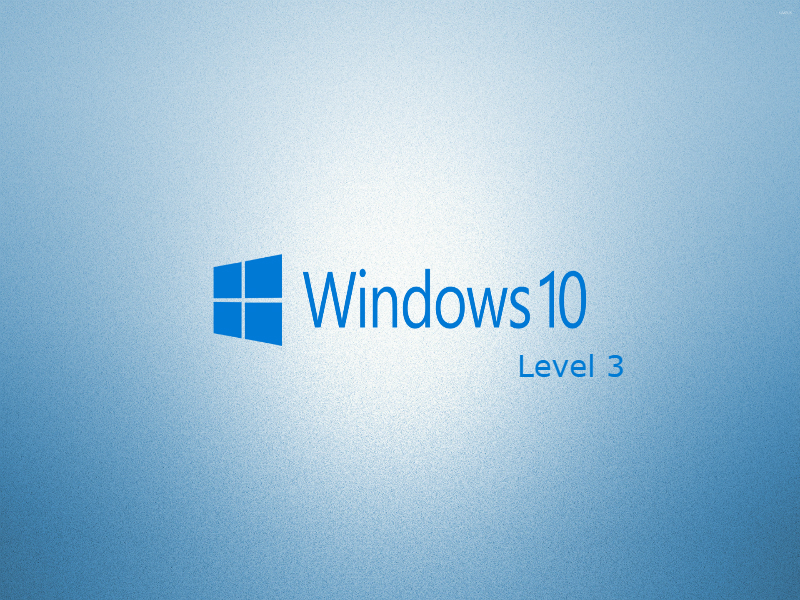About the course
The Office 365 - Excel 2016 - Level 3 course covers topics included in the Microsoft Office Specialist (MOS) exam 77-727. You will learn how to use Excel views, and import and export files. You will also insert hyperlinks, add workbook properties, add headers, use Page Setup and the Print Place.
Modules
There are 7 modules in this course
- Excel Views
- Custom Views
- Importing, Forms and Exporting
- Working with Hyperlinks
- Workbook Properties
- Headers, Previewing and Page Setup
- Print Place
Course features
- Simulation training replicates the software you are learning providing a realistic learning experience.
- Learn how to perform tasks at your own pace and interactively by following easy step-by-step actions.
- Reinforce your knowledge at the end of each lesson by completing interactive and multiple choice quiz questions.
- Assess your skills at any time by undertaking the Course Test.
- Lessons can be completed within 30 minutes so training can be undertaken in bite size pieces.
- Bookmarking allows you to learn in multiple training sessions.
- Course navigation features allow you to jump directly to specific topics of interest quickly and easily.
- Designed for people who require initial and refresher training activities.
- Available on-line 24 hours a day.
- Version for Mobile Devices.
- Review course content with eBooks
Youll learn how to:
Working with ViewsExcel Views
- Hide the Ribbon;
- Use Full Screen View;
- Open Page Layout View;
- Set Margins;
- Add Headers and Footers;
- Scale Worksheets;
- Open Print Preview;
- Use Page Break Preview;
- Insert, Move, and Remove Page Breaks.
Custom Views
- Define Custom Views;
- Add Custom Views;
- Hide Rows for Custom View;
- Set a Print Area;
- Apply Custom Views.
Forms, Import and Export FilesImporting, Forms and Exporting
- Import Files into Excel;
- Use the Text Import Wizard;
- Save Imported Files in Excel Format;
- Import Files Using Drag and Drop;
- Use and Navigate Forms;
- Delete Form Records;
- Add New Records;
- Search Form Records;
- Export Files in Other Formats
Hyperlinks and Workbook PropertiesWorking with Hyperlinks
- Identify the Function of Hyperlinks;
- Create Hyperlinks;
- Activate Hyperlinks;
- Edit Hyperlinks;
- Create Web Hyperlinks;
- Select Hyperlinked Cells;
- Modify Hyperlink Text;
- Modify Hyperlink Styles;
- Remove Hyperlinks.
Workbook Properties
- Understand Workbook Properties;
- View Workbook Properties;
- View Advanced Properties;
- Edit Workbook Properties;
- Add Custom Properties;
- Search Using Properties
Headers, Page Setup and Print PlaceHeaders, Previewing and Page Setup
- Use Built-in Headers and Footers;
- Create Custom Headers and Footers;
- Print Column and Row Titles;
- Change Page Orientation;
- Scale Worksheets for Printing;
- Use Print Place;
- Print Gridlines on Worksheets;
- Adjust Page Margins;
- Centre Worksheets on the Page.
Print Place
- Open the Print Place;
- Print Worksheets;
- Set Print Areas in Worksheets;
- Print Charts;
- Apply Print Options;
- Select Printers;
- Change Printer Properties.