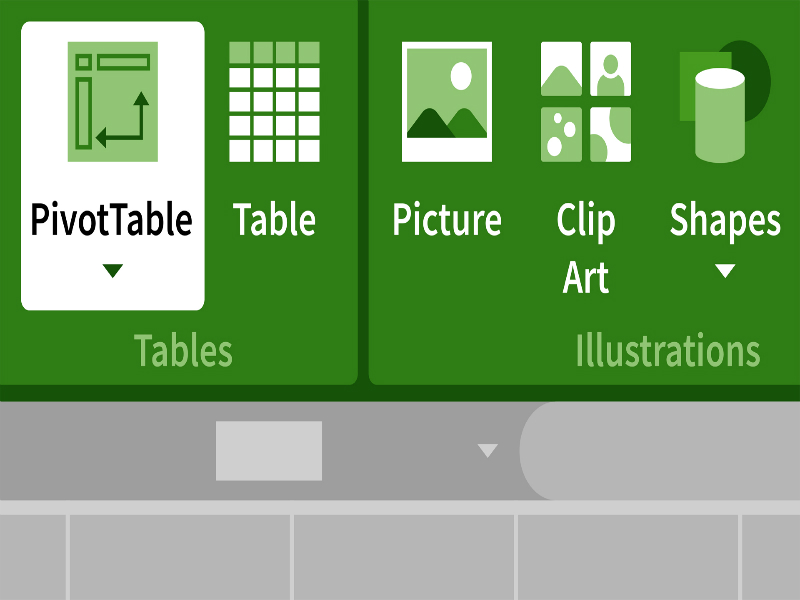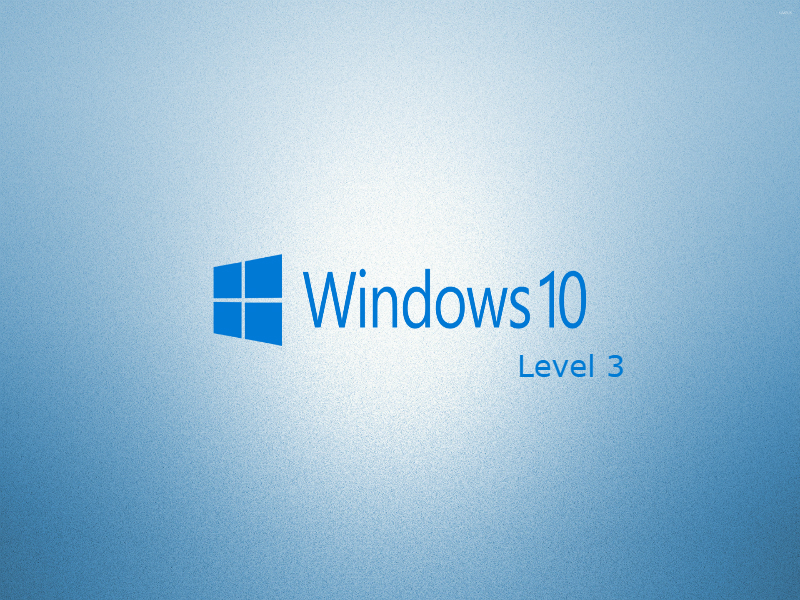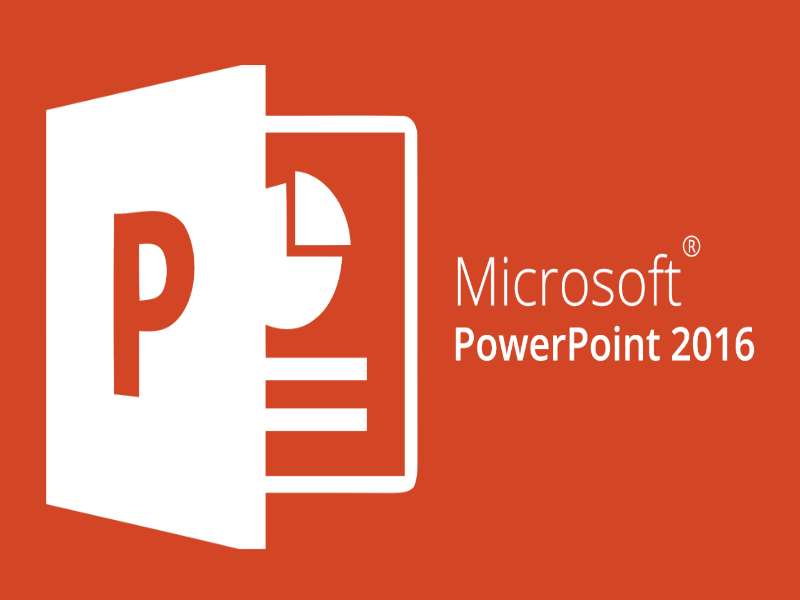About the course
The Office 365 - PowerPoint 2016 - Level 5 course covers topics included in the Microsoft Office Specialist (MOS) exam 77-729. You will learn how to create and modify tables and charts. You will also apply transition effects and create animations and set options.
Modules
There are 7 modules in this course
- Constructing Tables
- Modifying and Importing Tables
- Creating Charts
- Markers and Legends
- Axis Titles and Data Labels
- Transition and Animation Effects
- Modifying Animations
Course features
- Simulation training replicates the software you are learning providing a realistic learning experience.
- Learn how to perform tasks at your own pace and interactively by following easy step-by-step actions.
- Reinforce your knowledge at the end of each lesson by completing interactive and multiple choice quiz questions.
- Assess your skills at any time by undertaking the Course Test.
- Lessons can be completed within 30 minutes so training can be undertaken in bite size pieces.
- Bookmarking allows you to learn in multiple training sessions.
- Course navigation features allow you to jump directly to specific topics of interest quickly and easily.
- Designed for people who require initial and refresher training activities.
- Available on-line 24 hours a day.
- Version for Mobile Devices.
- Review course content with eBooks
Youll learn how to:
Creating TablesConstructing Tables
- Add Table Layouts;
- Insert Tables;
- Split and Merge Cells;
- Enter Data into Tables;
- Edit and Delete Table Text;
- Add and Delete Rows and Columns;
- Select Rows, Columns and Tables;
- Change Row Heights;
- Modify Column Widths
Modifying and Importing Tables
- Modify Tables;
- Apply Table Styles;
- Use Table Style Options;
- Modify Table Styles;
- Add Borders;
- Change Cell Alignment;
- Add Effects;
- Import Table Data;
- Update Tables.
Creating and Modifying ChartsCreating Charts
- Add Charts to Slides;
- Create Column Charts;
- Enter and Edit Data;
- Switch Row and Column Data;
- Import Data from Excel;
- Create Pie Charts;
- Change Chart Types;
- Modify Chart Layouts;
- Select Chart Objects.
Markers and Legends
- Format Chart Objects;
- Add Chart Titles;
- Position the Legend;
- Change Marker Colours;
- Change the Chart Type;
- Modify the Chart Background;
- Remove Chart Objects.
Axis Titles and Data Labels
- Add Axis Titles;
- Show Gridlines;
- Change Data Series Spacing;
- Position Charts;
- Format Axis Titles;
- Add Data Labels;
- Modify Data Labels;
- Add Hyperlinks.
Animations and TransitionsTransition and Animation Effects
- Apply Transition Effects;
- Change Duration;
- Add Transition Sounds;
- Auto Advance Slides;
- View Transition Effects;
- Navigate Slide Shows;
- Apply Animations;
- Customise Animations;
- Remove Animations.
Modifying Animations
- Add Animations;
- Add Sounds;
- Set Animation Timing;
- Use the Animation Painter;
- Preview Animations;
- Change the Animation Order;
- Add Motion Paths;
- Adjust Motion Paths.